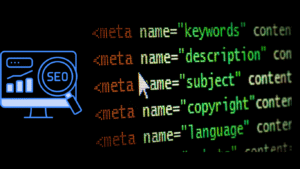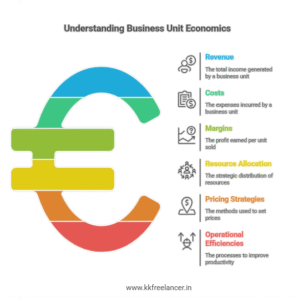In the fast-paced digital world, users expect websites to load quickly, respond instantly, and deliver a seamless browsing experience. Even a 1-second delay can reduce conversions by 7% and increase bounce rates dramatically.
To help businesses measure and improve user experience, Google introduced Core Web Vitals — a set of specific metrics that directly impact search rankings and website performance.
If you want your business website to stand out, understanding and optimizing Core Web Vitals isn’t optional — it’s a necessity. This guide by kkfreelancer will walk you through everything you need to know, from what Core Web Vitals are to how you can improve them for better visibility and conversions.
What Are Core Web Vitals?
Core Web Vitals are a part of Google’s Page Experience Signals, introduced to measure how users experience the performance, responsiveness, and visual stability of a web page.
These vitals focus on three main areas:
| Metric | Full Form | Focus | Ideal Value |
|---|---|---|---|
| LCP | Largest Contentful Paint | Loading performance | ≤ 2.5 seconds |
| FID | First Input Delay | Interactivity | ≤ 100 milliseconds |
| CLS | Cumulative Layout Shift | Visual stability | ≤ 0.1 |
Let’s understand each of these metrics in detail.
1. Largest Contentful Paint (LCP): How Fast Does Your Page Load?
LCP measures how long it takes for the main content (like hero images or headlines) to load on the screen.
- Good Score: ≤ 2.5 seconds
- Needs Improvement: 2.6 – 4.0 seconds
- Poor: > 4.0 seconds
🔧 How to Improve LCP:
- Optimize your server response time (use a reliable host or CDN).
- Compress large images without losing quality.
- Use lazy loading for offscreen images.
- Remove unnecessary third-party scripts.
A fast LCP keeps users engaged, reduces bounce rate, and improves user satisfaction — all factors Google rewards in SEO.
2. First Input Delay (FID): How Quickly Can Users Interact?
FID measures how long it takes for a page to respond after a user’s first interaction — like clicking a button or a link.
- Good Score: ≤ 100 ms
- Needs Improvement: 101 – 300 ms
- Poor: > 300 ms
⚡ Tips to Reduce FID:
- Minimize JavaScript execution.
- Break long tasks into smaller asynchronous chunks.
- Use a modern JavaScript framework (like React or Vue).
- Implement browser caching.
When your site responds quickly, users are more likely to stay longer and take meaningful actions — such as filling out a contact form or purchasing a product.
3. Cumulative Layout Shift (CLS): Does Your Page Stay Stable While Loading?
CLS measures how much the layout shifts while the page is loading. Sudden movements (like shifting text or jumping buttons) frustrate users.
- Good Score: ≤ 0.1
- Needs Improvement: 0.1 – 0.25
- Poor: > 0.25
🎯 Ways to Improve CLS:
- Always define image dimensions in your HTML/CSS.
- Reserve space for ads and dynamic embeds.
- Avoid inserting content above existing elements.
Stable pages don’t just look professional — they help build user trust, especially for eCommerce and business websites.
Why Core Web Vitals Matter for SEO
Google has confirmed that Core Web Vitals are part of its ranking algorithm under the Page Experience Update.
Here’s why they’re important:
- Direct Ranking Signal: Pages with better Core Web Vitals can outrank slower competitors.
- Improved User Experience: Faster, more stable pages lead to higher engagement and conversion rates.
- Lower Bounce Rate: When users don’t face loading delays, they stay longer.
- Mobile-First Indexing: Core Web Vitals are crucial for mobile optimization, where speed matters most.
- Better Conversion Rates: Amazon reported that every 100ms of latency cost them 1% in sales.
How to Measure Core Web Vitals
Google provides several tools to evaluate your site’s performance:
| Tool | Purpose | Access Link |
|---|---|---|
| PageSpeed Insights | Detailed Core Web Vitals report for each URL | PageSpeed Insights |
| Google Search Console | Core Web Vitals report for all indexed pages | search.google.com/search-console |
| Lighthouse | Audits website performance and accessibility | Built into Chrome DevTools |
| Web Vitals Chrome Extension | Quick real-time testing | Chrome Web Store |
Pro Tip:
Run regular audits and compare metrics monthly to track improvement trends.
Real Example: Core Web Vitals Impact on SEO Rankings
A 2024 study by Semrush revealed that sites improving their Core Web Vitals saw:
- 22% higher click-through rate (CTR)
- 18% longer average session duration
- 15% lower bounce rate
For instance, when a digital agency optimized LCP and CLS for a client’s eCommerce site, organic traffic improved by 28% within 60 days.
How to Optimize Core Web Vitals Step-by-Step
Step 1: Audit Your Current Performance
Use PageSpeed Insights to identify problem areas for LCP, FID, and CLS.
Step 2: Optimize Images and Media
- Convert images to next-gen formats (WebP).
- Use responsive image dimensions.
- Lazy-load below-the-fold visuals.
Step 3: Minimize Render-Blocking Resources
Eliminate unused CSS/JS and defer non-critical scripts.
Step 4: Use a Reliable Hosting and CDN
Choose hosting that supports fast server response times.
Step 5: Test Regularly
Measure again after every optimization to ensure progress.
Core Web Vitals and Technical SEO
While Core Web Vitals focus on speed and experience, they work best when combined with other technical SEO foundations.
For example:
- Submitting an XML Site Map ensures all pages are crawled efficiently.
- Managing crawl behavior with a robots.txt File helps Googlebot focus on key pages.
- Adding structured data using a Schema Markup List improves how content appears in search.
- Improving user navigation through HTML Site maps helps distribute link authority across your website.
Together, these elements build a strong technical SEO foundation that amplifies the impact of Core Web Vitals.
Common Core Web Vitals Mistakes to Avoid
- Ignoring mobile optimization.
- Using oversized media files.
- Delaying script loading improperly.
- Not monitoring performance after website updates.
- Relying solely on caching plugins without deeper fixes.
Conclusion: Make Core Web Vitals Your Competitive Advantage
In today’s SEO landscape, Core Web Vitals are not just about technical optimization — they define how users experience your brand online.
By improving your LCP, FID, and CLS, you don’t just enhance rankings — you build trust, reduce bounce rates, and increase conversions.
If you want your website to perform at its peak, optimize your Core Web Vitals today.
👉 Contact kkfreelancer — your trusted partner in technical SEO, page speed optimization, and digital marketing solutions.
We’ll help you audit, optimize, and elevate your website to meet Google’s Core Web Vitals standards and outrank your competitors.
Authoritative Reference:
For more details, explore Google’s Core Web Vitals documentation.
FAQs About Core Web Vitals
Yes. They are a confirmed ranking factor under Google’s Page Experience algorithm.
It’s best to review your site’s performance every month or after major design changes.
Google evaluates them separately, but optimizing both versions ensures consistency.
Use Google Search Console or PageSpeed Insights for automated monitoring and alerts.
Absolutely. Faster and more stable pages lead to better user engagement and higher sales.