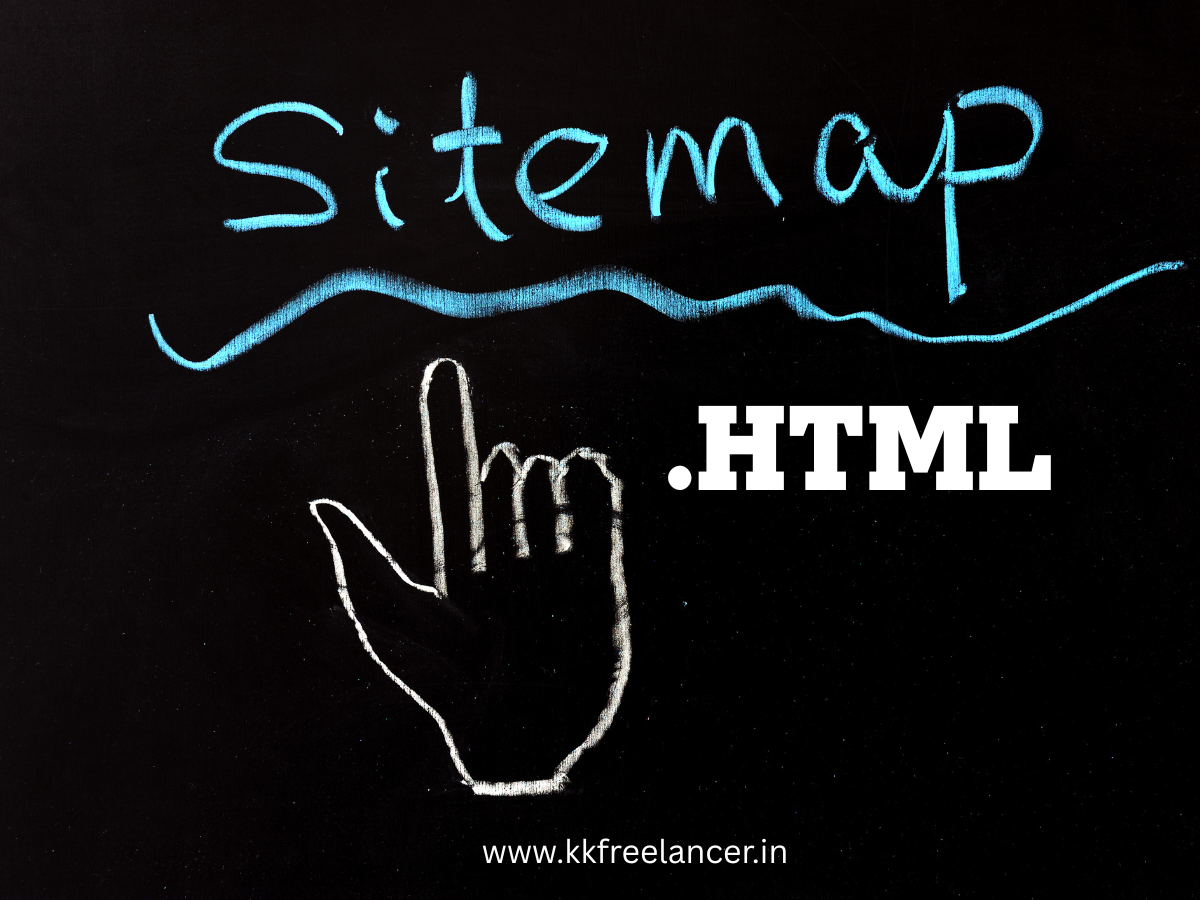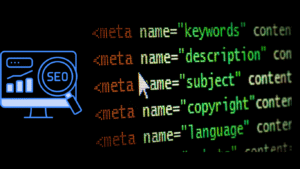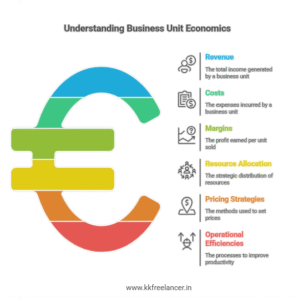When it comes to optimizing your website for search engines, most marketers think about keywords, backlinks, or on-page optimization. But one of the most overlooked yet powerful SEO elements is the .HTML Site Map.
A well-structured .HTML Site Map helps both search engines and users navigate your website efficiently. It’s like a digital roadmap that connects every important page, ensuring nothing gets lost in the depths of your site.
For businesses, especially those focused on scaling their online visibility, understanding and implementing a .HTML Site Map can be a game-changer for user experience and SEO performance.
In this guide by kkfreelancer, we’ll explain what an HTML sitemap is, why it’s different from an XML sitemap, and how you can create and optimize one for better rankings.
What is a .HTML Site Map?
An .HTML Site Map is a simple web page that lists all the key pages of your website in a structured, clickable format. Unlike the XML sitemap (which is designed for search engines), the HTML sitemap is designed for human visitors.
It helps users find what they’re looking for quickly and helps search engines discover the structure of your website.
Example:
If you visit an HTML sitemap page, you might see something like this:
Home
├── About Us
├── Services
│ ├── SEO Services
│ ├── Google Ads Management
│ ├── Content Marketing
├── Blog
├── Contact Us
This kind of structure helps users understand your site hierarchy — and that’s a big win for both UX and SEO.
.HTML Site Map vs .XML Site Map: Key Differences
Many people confuse HTML and XML sitemaps, but they serve different purposes.
| Feature | .HTML Site Map | .XML Site Map |
|---|---|---|
| Purpose | Created for users to navigate the website easily | Created for search engines to crawl pages efficiently |
| Format | Webpage format (visible to visitors) | XML code format (machine-readable) |
| Accessibility | Linked from the website’s footer or main navigation | Submitted in Google Search Console |
| Impact | Improves user experience and internal linking | Improves indexation and crawl efficiency |
| Visibility | Visible to everyone | Hidden from regular users |
Both are essential for SEO — the HTML sitemap enhances usability, while the XML sitemap improves crawlability.
To understand more about how search engines crawl your pages, you can also check how your robots.txt File works alongside sitemaps. (Learn more on kkfreelancer’s blog section.)
Why an HTML Sitemap is Important for SEO
A well-designed .HTML Site Map can improve your SEO in several ways:
1. Enhances User Experience (UX)
Users can easily find deep pages that may not be accessible from the main menu. This reduces bounce rates and improves on-site engagement.
2. Improves Internal Linking Structure
Every link on the sitemap helps distribute link equity across your site, which can strengthen underperforming pages.
3. Supports Search Engine Crawling
Although HTML sitemaps are user-focused, search bots still follow those links — helping ensure better indexing for all pages.
4. Helps with Large Websites
If your site has hundreds of pages (like eCommerce stores or large business directories), an HTML sitemap ensures every important page is just a few clicks away.
5. Builds Trust and Transparency
Visitors can quickly see the full structure of your website, which helps build confidence and credibility.
How to Create an Effective .HTML Site Map
Creating an HTML sitemap isn’t complicated. Here’s a step-by-step approach:
Step 1: Identify Key URLs
Include only the most relevant pages that you want users (and search engines) to find — such as core service pages, blog categories, and contact information.
Step 2: Use a Logical Hierarchy
Organize your pages in a way that mirrors your site structure. Group similar pages together under clear headings.
Step 3: Keep It Simple and Clean
Avoid overloading the sitemap with unnecessary links. Simplicity helps both users and bots navigate efficiently.
Step 4: Add the Sitemap to Your Footer
Link your sitemap from your website footer. This ensures that both visitors and crawlers can find it easily.
Step 5: Update Regularly
Whenever you add new pages or remove old ones, update your sitemap accordingly to maintain accuracy.
Example HTML Sitemap Code Snippet
Here’s a simple example of HTML code for a sitemap:
<!DOCTYPE html>
<html lang="en">
<head>
<title>HTML Sitemap | kkfreelancer</title>
</head>
<body>
<h1>Website Sitemap</h1>
<ul>
<li><a href="https://www.kkfreelancer.in/">Home</a></li>
<li><a href="https://www.kkfreelancer.in/services/">Services</a></li>
<li><a href="https://www.kkfreelancer.in/blog/">Blog</a></li>
<li><a href="https://www.kkfreelancer.in/contact/">Contact</a></li>
</ul>
</body>
</html>
This structure can be customized based on your website’s layout and number of pages.
Best Practices for Optimizing Your HTML Sitemap
- Keep navigation intuitive: Group links logically under main categories.
- Avoid broken links: Regularly audit your sitemap for 404 errors.
- Ensure mobile responsiveness: Your sitemap page should load perfectly on mobile devices.
- Add internal links: Link from your sitemap to key service and blog pages, like kkfreelancer’s Digital Marketing Services page.
- Limit the number of links per page: Aim for under 150 links per sitemap for optimal crawl efficiency.
How HTML Sitemaps Work with Other SEO Elements
Your sitemap doesn’t work in isolation. It’s part of a larger technical SEO strategy that includes:
- XML Sitemap (for search engines)
- robots.txt File (for crawl control)
- Schema Markup List (for structured data optimization)
Together, they form the backbone of your website’s crawl and index architecture — helping Google understand and rank your content effectively.
To go deeper into technical aspects, explore the kkfreelancer blog where we share advanced guides on SEO fundamentals.
Case Study: How HTML Sitemaps Boost Visibility
A 2024 study by Search Engine Journal found that websites implementing both HTML and XML sitemaps saw an average 24% improvement in crawl efficiency within 3 months.
Moreover, sites with regularly updated sitemaps reported a 15% increase in indexed pages, leading to better organic visibility.
This clearly proves that sitemaps — even HTML ones — are not outdated. They still matter in a modern SEO strategy.
Common Mistakes to Avoid
- Adding every page, including noindex or duplicate URLs
- Ignoring updates after site redesigns
- Overstuffing links without logical order
- Not testing sitemap functionality on mobile
- Forgetting to interlink the sitemap from the main website
Conclusion: Boost Your SEO Performance with a Well-Structured HTML Sitemap
A properly optimized .HTML Site Map is more than a navigational tool — it’s a strategic SEO asset. It enhances visibility, improves crawlability, and provides a seamless user experience.
If you want your business website to perform better in search rankings and ensure every page gets noticed, implementing both HTML and XML sitemaps is a must.
Looking to optimize your website technically for better visibility?
👉 Contact kkfreelancer — India’s trusted digital marketing and SEO service provider — for customized strategies to help your business rank higher and convert better.
FAQs About .HTML Site Map
Yes. While XML sitemaps help search engines, HTML sitemaps improve user experience and internal linking — both are essential.
Update it every time you add or remove important pages to maintain crawl consistency.
Yes, tools like Yoast SEO or Screaming Frog can help create automated HTML sitemaps.
Ideally, link it in your website footer and make it accessible from your homepage.
Not directly, but it improves crawl efficiency, indexation, and user experience — all of which contribute to better rankings indirectly.